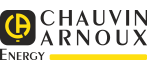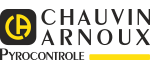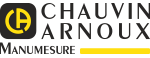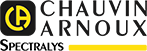Domande più frequenti
Ricerca nelle FAQ
1 risultato/i :
Domanda n.1 (ask on 05/01/2018) : I get an error message when I try to access my Scopix IV via Ethernet when I'm in Internet Explorer. How can I solve this problem?
data risposta 05/01/2018 :
When accessing the Scopix IV via an Ethernet link, you have to enter the IP addresss of the instrument in your Internet browser.
DIf you are using Internet Explorer (including the latest version), an error may occur when interpreting scopenet.jnlp. This is due to the MIME detection present in the browser which causes a conflict with ScopeNet.
To solve this problem, do as follows:
-> Go to Internet Options in the browser
-> Click on the second tab, "Safety"
-> Click on "Customize level..."
-> Click on "Deactivate" in the "Activate MIME detection" field
-> Confirm and then update the browser: the problem has now been solved.