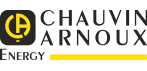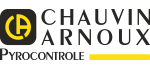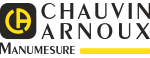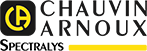Frequently-asked questions
Search in FAQ
102 result(s) :
Benchtop digital oscilloscopes
Question no.1 (ask on 18/05/2018) : How can I get the curves obtained from my DOX3304 oscilloscope?
answered on 23/05/2018 :
EASYWAVE software is designed in order to allow you to:
- retrieve the curves from the oscilloscope mode
- edit the waveforms using drawing tools
- transfer or import toward the ARBitary function (4 memory locations)
- consult from the library of files (sine, square, ramp, pulse, noise, exponential...)
The EasyWave software can be downloaded from the link below:
http://www.chauvin-arnoux.com/sites/default/files/download/easywave_release.zip
Question no.2 (ask on 23/02/2017) : Once I have zoomed on my signal, I no longer have access to the cursors. What can I do about this?
answered on 23/02/2017 :
The cursors must be activated before activating the zoom and they will then be available to perform precise vertical and/or horizontal measurements.
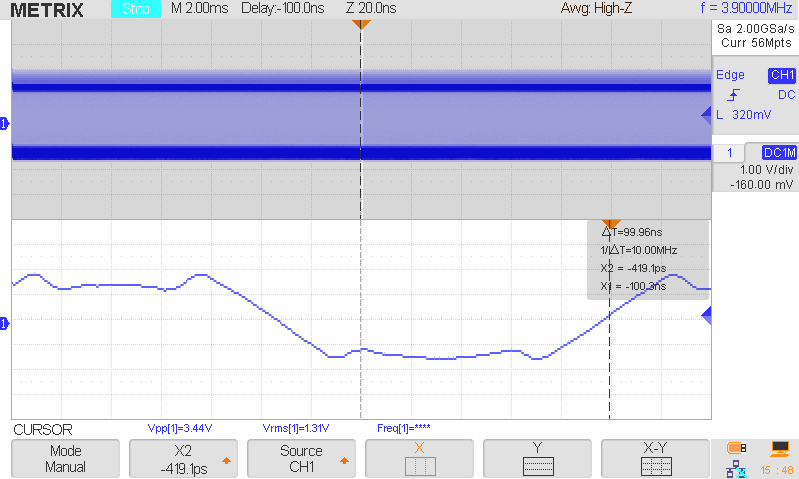
Question no.3 (ask on 17/12/2015) : Is it possible to display the XY mode on channels 1&2 and 3&4 simultaneously on a DOX3104?
answered on 17/12/2015 :
The DOX3104 and DOX3304 oscilloscopes allow measurements to be displayed in XY mode on channels CH1/CH2 and/or CH3/CH4 simultaneously.
This is a feature widely used in electronics.
Question no.1 (ask on 01/06/2016) : We do not have power outlet in our electrical cabinet to supply our Qualistar. Is there another solution ?
answered on 01/06/2016 :
In order to extend the 10hours batteries autonomy, Chauvin Arnoux deleveloped a new accessory for the QualistarPlus. The PA31ER adapter is directly connected on the voltage inputs of the QualistarPlus, and allow you to supply the device as long as there is a voltage. The batteries will be able to take over in case of power cut. It accepts every voltages that can measure the QualistarPlus, 1000Volts AC and DC.
You will find more information on this accessory by downloading the User's Manuam through the link below :
http://www.chauvin-arnoux.com/sites/default/files/download/NF_PA31ER_5L_694837A00.pdf
Question no.2 (ask on 20/11/2015) : How should I interpret the Vunb parameter present with the Fresnel diagram on my Qualistar+?
answered on 20/11/2015 :
The Vunb parameter can be used to qualify the level of unbalance on a three-phase network.
To calculate the unbalance Vunb, the instrument takes into account:
- The unbalance due to the values of the three phases
- The pahse shift between the three phases
- Correct connection of the three phases
- Formula:
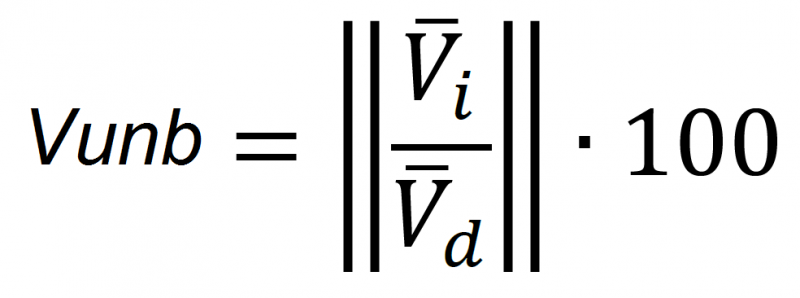
Where Vunb is the unblance, Vi is the negative phase sequence and Vd is the positive phase sequence of the three-phase network.
If Vunb = 100%, it means that:
- One phase is disconnected
- Two or more phases are inverted
- Several of the Qualistar+ voltage inputs are on the same phase
Multimeter clamps
Question no.1 (ask on 29/04/2016) : I want to use my F607 clamp on a 10x80 busbar. Is this possible?
answered on 29/04/2016 :
Yes, this is possible with the F607 clamp.
You will find drawings showing the dimensions accepted by the F40x and F60x multimeter/wattmeter clamps at the following addresses:
F40x - http://www.chauvin-arnoux.com/sites/default/files/download/Schema_F40x_692599_p2_DIAMETRE_ENSERRAGE.pdf
F60x - http://www.chauvin-arnoux.com/sites/default/files/download/Schema_F60x_692598_p2_DIAMETRE_ENSERRAGE.pdf
(F40x refers to the F401, F403, F405 and F407 clamps; F60x refers to the F601, F603, F605 and F607 clamps)
Question no.1 (ask on 22/03/2016) : My SD card is not recognized by my Scopix III. Why?
answered on 22/03/2016 :
First of all, the µSD reader of the SCOPIX models only accepts SD cards whose capacity is <2GB and does not support HC cards. You should therefore check the type and and capacity of your µSD card.
You must then check the formatting of your card.
The SDCard must be formatted in FAT16 format using a PC. This is not possible on the oscilloscope.
There are two possibilities:
- either you can use the Windows software directly
- or you can use specialized software.
The "SDFormatter" software can be downloaded free of charge from the website www.sdcard.org.
This software has been designed specifically to format SDCards. It is very simple to use. The FAT16 format compatible with the oscilloscope is the default selection.
On the SDCard, the files are saved in the "metrix" directory. From the oscilloscope, this is the only directory which you can access; the following operations are possible:
• creation,
• saving,
• deletion of files.
If there is no "metrix" folder when you save a file, the folder is created automatically.
Portable oscilloscopes with isolated channels
Question no.1 (ask on 18/02/2016) : I cannot access to the applet ScopeNet. How to fix this issue ?
answered on 18/02/2016 :
You have to follow the policytool procedure (page 178 of the User Manual) in order to allow the applet on your computer.
User manual available at the address -> http://www.chauvin-arnoux.com/sites/default/files/D00STP25_10.pdf
Then, you will have to download the last version of Java through the link below http://java.com/fr/download/ (there is a new one since 05/02/2016)
Warning : it is not possible to use Google Chrome, you will have to use Mozilla Firefox or Internet Explorer.
Power, energy and disturbance analysers
Question no.1 (ask on 04/02/2016) : How to know which product replace mine ? For example, I have a CA8332B and a logger L320 that I would like to replace.
answered on 04/02/2016 :
These two products belongs to the category Power, Energy, Disturbance.
You can find the equivalents products in the table below :
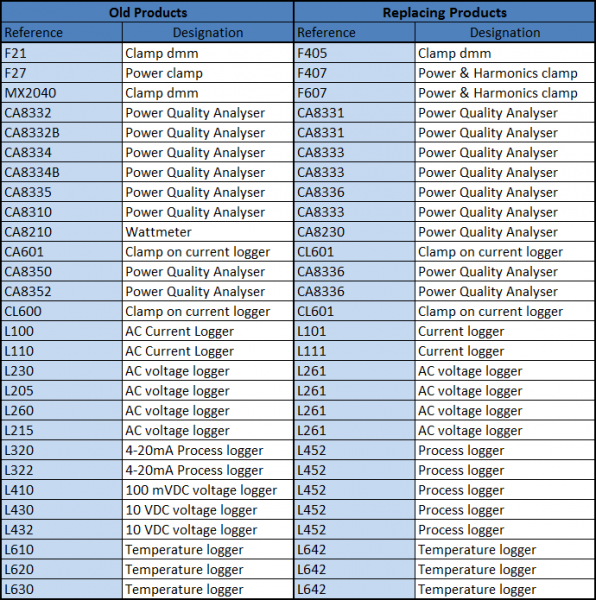
Question no.1 (ask on 14/12/2015) : I want to replace my C.A 5205 multimeter. Which instrument do you recommend?
answered on 14/12/2015 :
We recommend the C.A 5231 which is available, like the C.A 5205, in a kit with a current clamp and can be used to read the current measurements directly on the multimeter.
Question no.2 (ask on 14/12/2015) : I am an electrician and my C.A 5220G has stopped working. Which of the current models should I choose to replace it?
answered on 14/12/2015 :
The C.A 5273 is an excellent choice: like the C.A 5220G, it offers a VLowZ low-impedance voltage calibre (the new name for the Velec setting), as well as all the functions required by electricians. The shockproof protective sheath is now built-on and allows you to use the MultiFix multi-position mounting system. Like the C.A 5220G, the C.A 5273 benefits from a 3-year warranty.
AC multimeter clamps
Question no.1 (ask on 14/12/2015) : The F01 and F03 clamp multimeters are no longer listed in your catalogue. Which models should I choose to replace them?
answered on 14/12/2015 :
Please have a look at the F201 (AAC) and F203 (AAC/ADC) models. These TRMS clamp multimeters measure AC and DC voltages, resistance and continuity, as well as temperature, and are also equipped with the revolutionary TrueInrush function for measuring overcurrents. With their CAT IV 600V rating, these models can be used to work in total safety on a wider variety of installations than their predecessors.
Question no.2 (ask on 14/12/2015) : I'm not sure whether to choose the F201 or the F401 model to replace my F11N and F13N clamps. Which do you recommend?
answered on 14/12/2015 :
You are in the right area, as both these TRMS clamp multimeters measure AC currents and offer the same functions as the F11N and F13N models.
The final choice will depend mainly on the maximum currents to be measured. The instruments you own measured up to 700 A with a clamping diameter of 42 mm.
The F201 clamp measures up to 600 A with a clamping diameter of 34 mm, whereas the F401 model measures up to 1,000 A on cross-sections of up to 48 mm.
In addition, compared with the CAT III 600V rating of the F11N/F13N, both of these models allow you to extend the scope of your work: up to CAT IV 600V installations with the F201 and up to CAT IV 1000V installations with the F401.
Question no.3 (ask on 14/12/2015) : Which model has replaced the F15 clamp multimeter?
answered on 14/12/2015 :
With its 1,000 A AC/DC, TRMS acquisition system and use on installations up to 1,000V CAT IV with an IP54 protection rating, the ideal model to replace the well-known F15 is the F403.
Question no.1 (ask on 14/12/2015) : What are the major upgrades provided by the C.A 740N/760N new-generation Voltage Absence Testers compared with the previous C.A 740/760 range?
answered on 14/12/2015 :
The C.A 740N and C.A 760N models are the result of a change in the standards after implementation of Edition 2 of the IEC/EN 61243-3 standard.
The IEC/EN 61243-3 standard defines the usage and the functional and technical specifications of the Voltage Absence Testers used during the separation procedure for an electrical installation.
This new edition of the standard requires the addition of a separate, redundant voltage detection system, which is why the ELV (Extra Low Voltage) LED has been added on the C.A 740N and C.A 760N models.
Similarly, the RCD trip function up to 30 mA has also been removed on the C.A 760N because of a change in the standards.
Although this change has been mandatory for measuring instrument and tester manufacturers since 1st May 2013, the standards and the law do not prohibit the use of instruments from the previous generation and there is no danger in doing so.
The C.A 740N and C.A 760N also include a few other modifications:
- automatic switching in continuity detection mode if no voltage is present
- extended continuity testing with an indication for R < 2 kΩ, 60 kΩ and 300 kΩ
Chauvin Arnoux brand (flexible sensor)
Question no.1 (ask on 09/12/2015) : Which clamp multimeters replace the F05 and F09 models?
answered on 09/12/2015 :
The F205 clamp multimeter is a good replacement for these 2 models because it offers measurement of the W, var, VA and var power values for single and balanced three-phase configurations, phase rotation direction testing and THD measurement, as well as the revolutionary TrueInrush function for measuring overcurrents.
The F205 clamp can be used for measurements with currents up to 600 A. On higher-powered installations, you should choose the F405 or F605 which offer the same functions for currents up to 1,000 A and 2,000 A, respectively.
Question no.1 (ask on 20/11/2015) : How can I register a Dataview software key on my Chauvin Arnoux account?
answered on 20/11/2015 :
The procedure is as follows:
- Once you have logged in to your Chauvin Arnoux click on "My account" at the top of the page.
- On the left, click on "My registered software products"
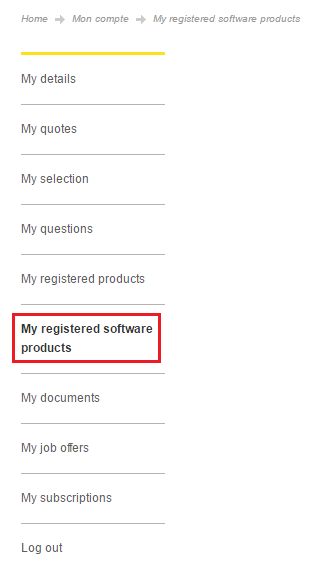
- Click on "Register a new software product"
- Enter the software name "Dataview" and click on Dataview [243] when it is displayed
Enter the software serial number starting with 036-
Indicate the use made of the software
- Click on Save
Question no.2 (ask on 20/11/2015) : I want to download Dataview, but the procedure asks me to enter a software key. Where can I find this key?
answered on 20/11/2015 :
As a reminder, Dataview is paying software to facilitate measurement report creation. It works with the Control Panels
such as PAT-PAT2 (Qualistar), PEL Transfer, ICT (CA6117), MEG (CA6555), etc.
When you download Dataview from our website, you will be asked to enter a software key provided to you when you purchased Dataview.
This key begins with 036- and is indicated on the Dataview installation CD or on the CD cover.
You are strongly advised to register your Dataview key on our website (See FAQ -> http://www.chauvin-arnoux.com/fr/faq/faq-ndeg-10267 and then click on your language at the top of the screen).
Micro-ohmmeters
Question no.1 (ask on 13/01/2015) : Hello, I have a C.A 6250. After a few measurements (250 mOhms 10A), the instrument displays "ERR 005" - internal temperature too high. What does this mean?
answered on 14/01/2015 :
Hello,
The current source of the instrument is protected against overheating.
If a 10 A measurement lasts too long (more than several tens of seconds), it causes the temperature to rise, so the current is cut off and the instrument displays Err 05.
The instrument must be left to cool down before performing another measurement. This is a safety feature to prevent damage to the instrument.