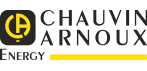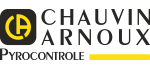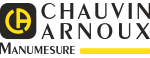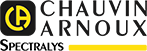Software downloads
20 result(s) :
Driver for CP210x USB to UART Bridge Controller
USB adapter - optical link (USB-RS232)
|
|||
| cp210x_vcp_windows_v6.7.zip | Updated : 16/02/16 Compatibility : Windows XP/Vista/7/8/8.1 Version : v6.7 |
| cp210x_vcp_windows_v6.7.3.zip | Updated : 31/08/16 Compatibility : Windows 7/8/8.1/10 Version : v6.7.3 |
USB driver for AX1360P
USB - Series driver (USB-RS232)
| Configuration | |
| USB - Series driver (USB-RS232) for Windows 8 / 7 / Vista / XP |
| cdm_2_08_24_release_info.pdf | |
| cdm20824_setup.zip | Date de mise à jour : 14/01/2014 Langue : Anglais Version : V2.08 |
PEL 102-103 firmware

Firmware for PEL 102-103 power and energy loggers.
|
PEL 102-103 v1.28.1.20 |
|
Latest version of the firmware for the PEL 102-103. Click on the link below and follow the instructions. Some browsers may refuse to execute this program. If so, download the file, unzip it and execute it by doubleclicking on the filename. |
| firmware_pel102-103_rev-1.28-1.20_en.zip | Update March 2021 - Version 1.28.1.20 |
RayCAm Report Standard
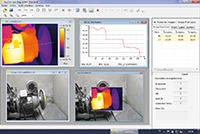
| RayCAm Report Standard v1.08.22S | |
|
The RayCAm Report Standard software is equipped with a very simple user interface allowing:
Versions 1.08.22S and higher are compatible with the following cameras: C.A 1877, C.A 1878, C.A 1882, C.A 1884, C.A 1886 and C.A 1888
System: Windows XP, Vista, 7, 8 and 10. Minimum configuration required: 512 MB RAM minimum, 700 MHz CPU minimum, NET Framework 2.0 minimum
|
| raycam-reporting-softwarestandardv1.08.22s.zip | Updated : 28/01/2016 Language : Multilingual Version : v1.08.22S |
GreenReport for FTV100

| GreenReport for FTV100 |
|
To download the software, click on the link below. Compatibility ; Windows 7, 8, 8.1 and 10 |
| pc_software_greenreport_v_4_6_1_fmp.zip | Updated : 27/09/2016 Language : Multilingual Version : V4.6.1 |
C.A 834 TestLink SE322

Bilingual French-English version of the TestLink SE322 software for the C.A 834 sound level meter-recorder.
This software makes it very simple to:
- recover the data from the measuring instrument
- collect the data in real time from the instrument currently connected to the PC
| Minimum configuration | |
|
Windows 98, 2000, XP, Vista, Seven, 8, 8.1 and 10 Minimum hardware requirements:
|
| se322_3.6.0.0.zip | Date de mise à jour : 04/09/2012 Langue : Multilingue Version : V3.6 |
GTT Ground Tester Transfer

The GTT (Ground Tester Transfer) software can be used to control the C.A 6470, C.A 6471 and C.A 6472/74 earth testers.
GTT is a tool for:
- Configuring the instruments,
- Downloading and viewing the data stored in the memory,
- Performing instantaneous acquisition operations,
- Exporting the measurement data into DataView (*.dvb files) or into an Excel spreadsheet (*.csv or *.xls files).
Caution: DataView is not supplied with this version of GTT
| gtt_v1.05.0003.zip | Updated : Nov 2019 Language : Multilingual Version : V1.05.0003 |
MOT Micro Ohmmeter Transfer

The MOT Micro-Ohmmeter Transfer software can be used to control the C.A 6240, C.A 6250, C.A 6255 and C.A 6292 micro-ohmmeters.
Main functions
The Micro-Ohmmeter Transfer software is a tool for:
- Configuring the instruments,
- Downloading and viewing the data stored in the memory,
- Exporting the measurement data into DataView or into a spreadsheet.
Caution: DataView is not supplied with the MOT software
| MOT_v1.07.0010 | |
| Software upgrade / optimization |
| mot_v1.07.0010.zip | Updated : Nov 2019 Language : Multilingual Version : V1.07.0010 |
C.A 8332-8334 QUALISTAR
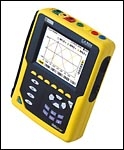
| Qualistar v3.0 | |
| Download the latest version of the firmware for Qualistar C.A 8332 or C.A 8334. To download this firmware, please click on the links below and refer to the "read-me first.txt" file included. Firmware 3.0 This software is available in two language sets.
|
| qualistar_firmware_3-0_fr-en-de-it-es-pt.zip | Date de mise à jour : 26/10/2004 Langue : Multilingue Version : V3.0 |
| qualistar_firmware_3-0_pl-en-nl-ro-cs-sv.zip | Date de mise à jour : 26/10/2004 Langue : Multilingue Version : V3.0 |
Firmware for C.A 6240 micro-ohmmeters

C.A 6240 firmware Download the latest version of the firmware for the C.A 6240 and take advantage of the latest improvements. This archive in .ZIP format contains 3 files including a file called Read_me_first_GB_FR.pdf containing instructions in French and English.
| read_me_first_gb_fr.pdf | |
| c.a6240_firmware_gb_fr.zip | Date de mise à jour : 27/11/2008 Langue : Multilingue Version : V1.02 |
Firmware : CA6470N, CA6471 and CA6472

C.A 647X firmware The instrument's firmware can be upgraded bia the RS-232 optical link, using the HyperTerminal program (not provided by Chauvin Arnoux). See the file Read_me_first_FR_GB.pdf
| read_me_first_fr_gb.pdf | |
| et_v28_release_171025.zip | Date de mise à jour : 11/12/2017 Langue : Multilingue Version : V2.8 |
Firmware for C.A 8220 power analysers

Users can upgrade the firmware of the C.A 8220 via the optical link on the instrument. Caution: application of this firmware upgrade will cause deletion of all the data (parameter settings, snapshots). Save the data which you wish to keep on the PC before upgrading the firmware. Firmware V1.4 To download the firmware, click on the link below and refer to rhe "read-me first.txt" file included in the ZIP file.
| ca8220_v1-4_fr.zip | Date de mise à jour : 04/10/2011 Langue : Multilingue Version : V1.4 |
| ca8220_v1-4_en.zip | Date de mise à jour : 04/10/2011 Langue : Multilingue Version : V1.4 |
Firmware for C.A 8230 power analysers

| Firmware V1.6 | |
| To download the firmware, click on the links below and refer to the "read-me first.txt" file. This version is available in 2 language sets
|
| firmware_1_6_8230_fr_en_de_it_es_pt.zip | Date de mise à jour : 08/10/2012 Langue : Multilingue Version : V1.6 |
| firmware_1_6__8230_pl_en_nl_ro_cs_sv.zip | Date de mise à jour : 08/10/2012 Langue : Multilingue Version : V1.6 |
Firmware for the FTV200
| FTV200 v2.0.3 | |
|
To download the firmware, click on the link below and refer to the "read-me first.txt" file included. This firmware upgrade is compatible with all previous hardware versions higher than or equal to 2.x. This firmware upgrade is compatible with version V2.0.2 of the FTV200 software. |
| ftv200.v.2.0.3_fr.zip | Date de mise à jour : 13/09/2013 Langue : Multilingue Version : V2.0 |
| ftv200.v.2.0.3_en.zip | Date de mise à jour : 13/09/2013 Langue : Multilingue Version : V2.0 |
Software for FTV200
|
|||
| software_ftv200_v2.0.2_fr.zip | Date de mise à jour : 17/09/2013 Langue : Multilingue Version : V2.0.2 |
| software_ftv200_v2.0.2_en.zip | Date de mise à jour : 17/09/2013 Langue : Multilingue Version : V2.0.2 |
Firmware for the Simple Logger II models

Simple Logger II v1.19
For all the SimpleLogger II models
To download the firmware, click on the link below and refer to the "read-me first.txt" file included.
This firmware upgrade is compatible with all previous hardware versions.
| sliiflashup119_-_fr.zip | Updated : 15/03/2018 Language : Multilingual Version : V1.19 |
| sliiflashup119_-_en.zip | Updated : 15/03/2018 Language : Multilingual Version : V1.19 |
Firmware CPS7 - CPS10 - CPS15
Firmware for CPS7 CPS10 CPS15
This can be used to upgrade the software of the CPS7, CPS10 and CPS15 human-machine interfaces: CPS7 -CPS10-CPS15-V1.25 firmware.
Instructions for the upgrade are provided in the folder after downloading and unzipping it (Firmware update - FR - EN.pdf file).
The firmware must be the same version as the CPS Studio development software.
| firmware_cps7_cps10_cps15-v1.25.zip |
Firmware CPS4 - CPS7L
CPS4 - CPS7L firmware
Can be used to upgrade the software of the CPS4 and CPS7L human-machine interfaces.
Firmware CPS4 CPS7L-V1.25
Instructions for the upgrade are provided in the folder after downloading and unzipping it (Firmware update - FR - EN.pdf file).
The firmware must be the same version as the CPS STudio development software.
| firmware_cps4_cps7l-v1.25.zip |
Observer I
Observer I can be used to configure the C.A 650 digital recorder and import the recorded data.
Communication with the PC can be established either via an Ethernet link or via an RS230 or RS485/RS422 link or USB Compact Flash.
To upgrade the Observer II software (Real Time function ), please contact the PYRO-CONTROLE Sales Department (Tel. (33) 4 72 14 15 40 / info@pyro-controle.tm.fr)
Observer I for C.A 650
Observer I can be used to import the data stored in the C.A 650 PYROTRACER VIDEO digital recorder.
This version improves the functions in the Configuration + History module.
It allows users to modify the meanings of the alarms.
It also helps to improve the Zoom functions and the curve colours.
N.B: the firmware must have the same upgrade index as the Observer software.
| observer_i_v2.37_setup.zip | Observer I, version 2.37 |
Firmware C.A 650
For upgrading the firmware of your C.A 650 PYROTRACER VIDEO digital recorder. The Observer software must have the same upgrade index as the firmware.
Firmware v2.37
Instructions for the upgrade are provided in the folder after downlading and unzipping it (CA650_Firmware_update.pdf file). The firmware (image file) must be installed in the recorder by means of Compact Flash memory.
Required configuration
System: Windows 98SE, NT, 2000, Me or XP.
Hardware: PC with 200 MHz processor minimum, 64 MB RAM, 100 MB of free hard-disk space. USB port for Compact Flash 16MB minimum.
Version V2.37 definitively corrects the following faults:
Improves the accuracy of the real-time clock.
Allows users to change the meanings of the alarm relays.
From Firmware V2.37, the CA650 becomes compatible with PyroDAQ software
| ca650_firmware_v2-37.zip |