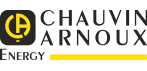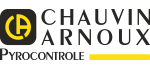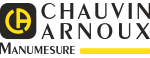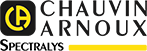Software downloads
20 result(s) :
GSDML files for ProfiNet interface Thyritop 40
EDS files for Ethernet/IP interface Thyritop 40
EDS files for Ethernet/IP bus module
Content EDS files for Ethernet/IP busmodule, for Thyritop 20, Thyritop 30 and Thyritop 300
| busmodule_ethernetip.zip |
PC Software : CAmReport
Software for thermogram analysis and automatic report creation.
The CAmReport software is equipped with a very simple user interface for:
> Analysis of the thermograms with the following tools:
- Cursors (automatic display of the temperature at the point selected).
- Thermal profile (automatic display of the Min/Max/Avg temperatures on the line).
- A square or circle for area analysis
- Polygons and polylines for more accurate analysis of certain areas in the thermogram.
Results tables quickly and automatically display all the information/analysis tools on the thermogram.
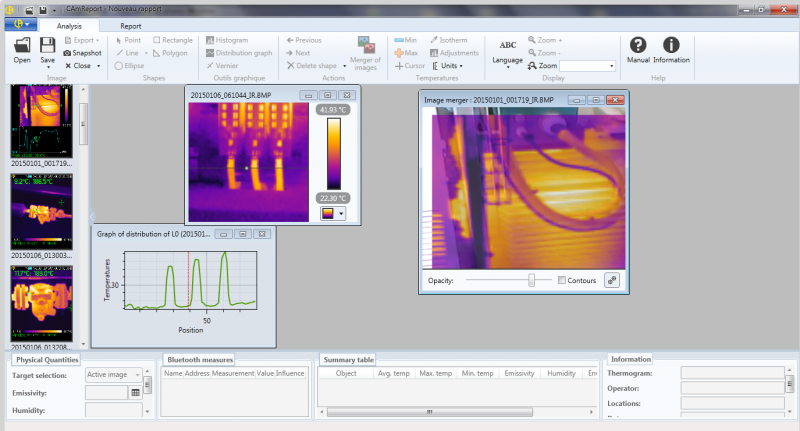
> Recovery of voice comments or related measurements
> Automatic merging of the thermal and real images recorded simultaneously
> Automatic creation of reports for export in .pdf or .docx format.
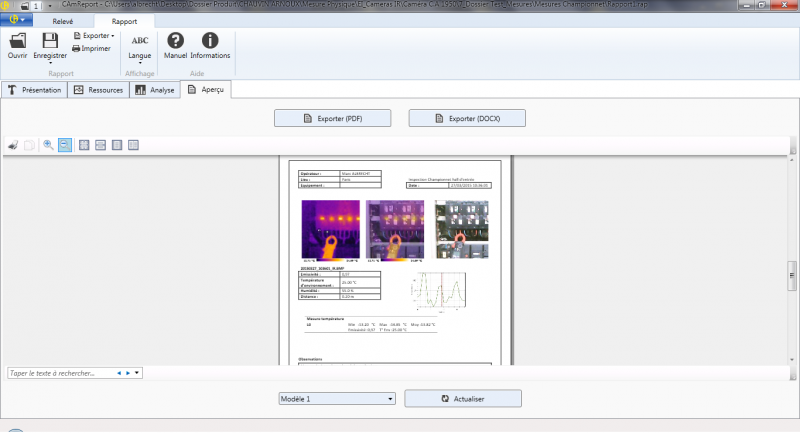
Configuration required:
Windows 10/ Windows 11 :
850 MB RAM for 32-bit
2 G for 64-bit
NET Framework 4.0 minimum
System: Windows 10 and Windows 11
Language: Multilingual (15 languages including French, English, German, Spanish, Italian , Dutch, Polish, Romanian, Czech, simplified Chinese, Portuguese, Swedish, Finnish, Turkish, Korean)
Version: v2.2.5 compatible with camera model C.A 1950 & CA1954.
CAmReport crashing after the Windows update
A cumulative update was rolled out on December 13th 2022. This update is responsible for systematically crashing CAmReport during report previews.
This issue was addressed in out-of-band updates released January 31, 2023
Link to Microsoft's procedure and access to corrective updates:
| install_camreport_v2.2.5.exe | Last Updated : 13/04/2018 Languages : Multilingual (15 languages) Version : v2.2.5 |
Firmware for ASYC IV
This loader, new version v 1.09 allows you to update the firmware version of your ASYC IV.
Affected models
MTX3292B - MTX3293B -> firmware version v 1.02
CA5292 - CA5293 -> firmware version v 1.02
Note!
This Loader also allows you to change the language pack embedded in the multimeter - During installation you will be able to choose a language pack of two of the four possible languages (FR-GB, DE-GB, ES-GB or IT-GB).
| loader_asyc4_v1.09.zip | Updated : May 2020 Language : Multilingual Version : v1.09 |
Excel macro for ELOG DATA LOGGER
Excel macro to provide the following functions:
- Remote download of the recorded data from the ELOG DATA LOGGER
- Analysis of the recorded data in preconfigured graphs or tables
| macro_elog_data_logger_20160624.zip |
Firmware update of the GX1025-1050
File allowing you to update the Firmware of your GX1025-1050
To update your device, you have to follow the procedure findable page 61 in the User's Manual.
| firmware_gx_1025-1050.zip | Uploaded : 17/01/2022 Language : Multilingue Version : 1.01.01.37R5 |
Firmware for the FTV100
You can download the Firmware update of the FTV100 through the link below.
| setup_uploadergreentest_v_3_0uo.zip | Updated : 27/09/2016 Language : Multilingual Version : V2.1.8 |
DTR Transfer
The DTR Transfer software can be used to control the DTR8510 ratiometer.
The DTR Transfer software is a tool for :
- Configuring the instruments,
- Downloading and viewing the data stored in the memory,
- Exporting the data into Dataview
Caution : DataView is not supplied with the software DTR
| DTR_v1.02.0009 | |
| Software update / optimization |
| dtr_v1.02.0009.zip | Updated : Nov 2019 Language : Multilingual Version : V1.02.0009 |
LabVIEW and LabWindows/CVI drivers for GX1025/GX1050
LabVIEW driver starts with the characters "LV_" whereas LabWindows/CVI driver starts with the characters "CVI_".
| lv_gx1025-1050.zip | |
| cvi_gx1025-1050.zip |
PEL105 firmware
PEL 105 firmware update.
Instructions :
- Connect the PEL 105 to your computer
- Unzip the downloaded ZIP file
- Launch FlashUp.exe
- Load the update files included in the ZIP file ( PEL105.hex , PEL105_1.9.bin , wifi.hex)
- Choose Program Logger and DSP then click on Program
| firmware_pel_105_v1.94.zip | Uploaded : 06/2022 Version : v1.94 / 1.05 |
Firmware V1.30
Last firmware version for CA6510 and CA6520
| recorder_pv210.zip |
THYRITOP TOOL PRO V2.14 demo
Configuration software and actual values control for Thyritop 300 and 400 Demonstration version. Configuration saving is disable..
| thyritop_tool_pro_v214u.zip |
EasyWave Software
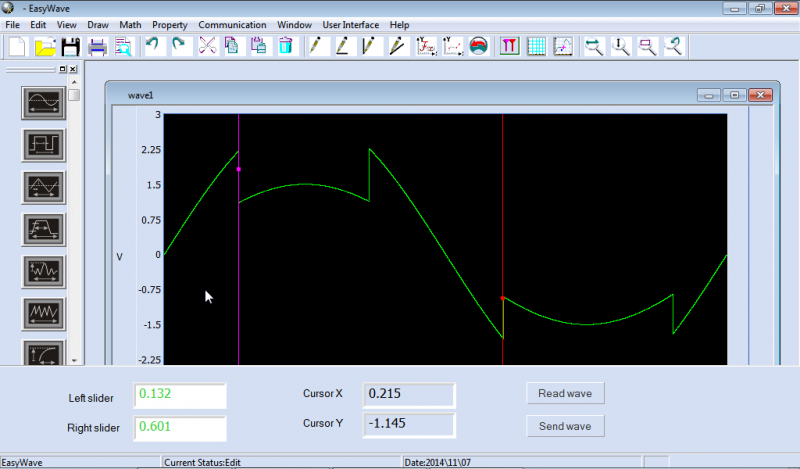
EASYWAVE software is designed in order to allow you to:
- retrieve the curves from the oscilloscope mode
- edit the waveforms using drawing tools
- transfer or import toward the ARBitary function (4 memory locations)
- consult from the library of files (sine, square, ramp, pulse, noise, exponential...)
| easywave_release.zip |
SL II Simple Logger II
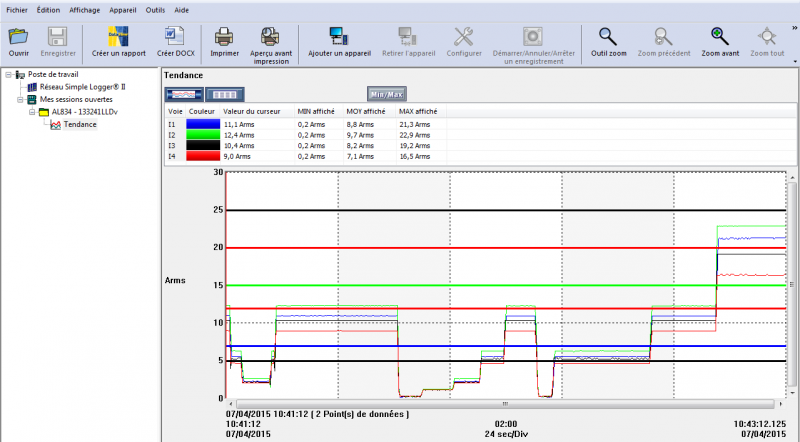
The SL II Simple Logger II software allows you to control the Simple Logger II Loggers:
CL601, L101, L102, L111, L642, L261, L481, L562, AL834, ML912, ML914, L702, L404, L322, L432.
Simple Logger II software functions:
- Configure the devices,
- Download and display the data in memory,
- Make acquisitions in real time,
- Diplay recorded data on tables and / or graphs,
- Export data measurement to DataView (*.dvb files) or to a spreadsheet (Excel).
Attention : DataView is not provided with SL II software
| slii_v1.05.0009.zip | Updated : Nov 2019 Language : Multilingual Version : V1.05.0009 |
Bluetooth module update for firmware version v2.00 devices
Allows you to install the latest version of the Bluetooth module in the device.
CAUTION : The firmware version v2.00 must be installed on the device before this update.
In order to update the Bluetooth module, you have to follow the procedure as below :
- Download and unzip the file BLExxxx.zip and copy BLExxxx.hex into the device.
- Switch on the device and press Bluetooth button.
- Wait for one minute for the PASS/FAIL message.
- If PASS message appeared, the file BLExxxx.hex will be renamed as BLE_Updated.hex and will have to remain on the device.
- The Bluetooth module is updated.
| ble1110.zip | Updated : 20/05/2019 Version : v12 |
| ble1227.zip | Updated : 20/05/2019 Version : v12 |
| ble1246.zip | Updated : 20/05/2019 Version : v12 |
| ble1821.zip | Updated : 20/05/2019 Version : v12 |
| ble1822.zip | Updated : 20/05/2019 Version : v12 |
| ble1823.zip | Updated : 20/05/2019 Version : v12 |
Trend Duration Calculator
Trend Duration Calculator for Qualistar+ & C.A 8230 Available in French and English, this tool can be used to simulate the possible recording duration of the QualistarPlus models. Select the instrument and the parameters which you wish to record, along with the acquisition interval. The possible recording duration, based on the assumption that the memory is empty, and the end date are calculated and displayed automatically.
|
|||||
| trenddurationcalculatorsetup_v1-0.zip | Date de mise à jour : 13/01/2014 Langue : Multilingue Version : V1.0 |
C.A 3399 v.8.05.1006

Configuration software for sensor-head transmitters
For easy configuration of your sensor-head transmitters, particularly:
- Input: type of thermocouple or Pt100
- Output: temperature scale
This software, previously supplied on CD-Rom in the programming kit (code LC59050-000), can now only be downloaded from this platform.
Related products
|
TRANSMITTER |
ARTICLE CODE |
|
5331 |
LC5331A-321 LC5331B-221 |
|
5333 |
LC5333A-100 LC5333B-100 |
|
5334 |
LC5334A-100 |
|
5335 |
LC5335A-100 LC5335B-100 |
Required configuration:
- Processor > 1 GHz
- 1 GB RAM (32-bit) or 2 GB RAM (64-bit)
- 16 GB (32-bit) or 20 GB (64-bit) hard disk space
Operating systems: Windows 7, 8 and 10
Available languages:
- English
- French
- Germany
- Danish
- Italian
- Spanish
- Swedish
- Dutch
- Finnish
Version: 8.05.1006
Click on the link, unzip the folder, execute the .exe file and then follow the instructions
| ca3399_v8_05_1006.zip |
DataView software
DataView is a powerful tool for configuration, transfer and processing of measurement data for an extensive range of Chauvin Arnoux measuring instruments. The DataView Suite groups the DataView report editor and the PEL Transfer, PAT, PAT2, Data Logger, GTC, GTT, ICT, DTR, SLII MEG and MOT application software. For the download, a software key will be requested. this key is attached to the CDrom you received following the DataView software purchase.
DataView v3.62.0016
Compatible instruments :
- PEL 102, PEL 103, PEL 104, PEL 105, PEL 106 power and energy loggers;
- F407 and F607 power and harmonics clamps;
- C.A 8220 and 8230 single-phase power analysers;
- Qualistar C.A 8331,8332, 8333,8334, 8335, 8435, 8436, 8336 and 8345;
- C.A 6526, 6532, 6534, 6543, 6547, 6549, 6550 and 6555 megohmmeters;
- C.A 6240, 6250, 6255 and 6292 micro-ohmmeters;
- C.A 6470N, 6471 and 6472 earth testers;
- C.A 6417 earth clamp;
- DTR 8510 ratiometer for transformers;
- Simple Logger II and L452;
- C.A 1110, 1227, 1246, 1821, 1822, 1510,1823, 10101, 10141 physical measurement devices;
- C.A 6116, 6116N and 6117 electrical installation testers
Languages
DataView is available in the following languages: German, English, Chinese, Spanish, French, Italian, Dutch, Polish, Swedish, Czech and Turkish
| dataview-v3.62.0016.zip | Updated : 01/2023 Language : Multilingual Version : v3.62.0016 |
Tachograph software
TACHOGRAPH software can be used for management of the data contained in the C.A 1727.
It has the following functionalities:
- retrieval and display of the measurements recorded by the instrument,
- the counting of the integral and the stemming of a curve (position and acceleration),
- the filtration of a recording by moving average,
- the exporting of the different curves acquired into EXCEL.
Systems : Windows XP, Windows Seven, Windows 8 & Windows 10
Language : 5 languages (French, English, German, Spanish, Italian)
Version : v2.0 compatible with C.A 1727
| tachograph_c.a_1727.zip | Updated : Nov 2019 Language : Multilingual Version : V2.00 |