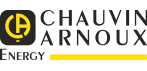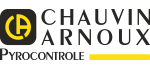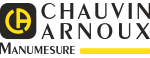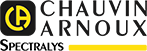Software downloads
20 result(s) :
SX-METRO v6.3 software
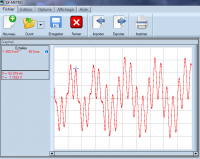
Designed for Metrix and Chauvin-Arnoux digital oscilloscopes, SX-METRO can be used to:
- acquire, record and process the curves from the oscilloscope;
- import screenshots;
- save or restore configurations ;
- view the curves in real time;
- communicate with the oscilloscope via an RS232 serial link, USB or TCP/IP network;
- transfer the data into Excel or into a text file;
- perform mathematical processing such as FFT of the signal viewed (windowing, enlargement of the result, Y scale of the FFT in Volt or dB, measurements by markers).
Oscilloscopes
- OX5022, OX5042, CA 922, CA 942
- MTX162, MTX1052, MTX1054,
- MTX3252, MTX3352,
- MTX3354,
- OX7042, OX7062, OX7102, OX7104, OX7202, OX7204,
- OX6062, OX6152, OX6202,
- OX2000, OX5100,
- OX8100, OX8050, OX8040, OX8062, OX8042,
- OX8620, OX8627, OX8020, OX8027, OX8032, OX8022.
- OXI6204
- OX9062, OX9102, OX9104, OX9302 BUS et OX9304 (with firmware version v1.10 or higher)
Languages
Version in 5 languages: English, German, Spanish, French and Italian.
To download the software SX Metro v6.3, you need to download the .Zip file, extract all the files and then run the Setup.exe file.
| sxmetro_v6.2.zip | Updated : 07/2021 Language : Multilingual Version : v6.2 |
| sx.metro-v6.3.zip | Updated : 03/2022 Language : Multilingual Version : v6.3 |
PAT-Power Analyser Transfer

The PAT software is a tool for:
- Configuring the instruments,
- Downloading and viewing the data stored in the memory,
- Performing instantaneous acquisition operations,
- Displaying the data as a table or graph,
- Exporting the measurement data into DataView (*.dvb files) or into a spreadsheet.
For CA 8220/8230 CA 8332/32B/34/34B, CA8335/8435 (firmware versions v3.x) and F407 F607 use PAT, the main changes on PAT are :
- bugs fixed.
For CA 8331/33/36, CA 8436 et CA8335 (firmware version v4.x) use PAT2, the main changes on PAT2 are :
- added new language bulgarian
- bugs fixed.
Caution: DataView is not supplied with the PAT/PAT2 softwares
| pat-v3.08.0018.zip | Updated : Nov 2019 Language : Multilingual Version : v3.08.0018 |
| pat2-v1.07.13010.zip | Updated : Feb 2020 Language : Multilingual Version : v1.07.13010 |
PC software for DL53
With Datalogger software for DL53, you will be able to :
Setup the instruments,
Download and display the trends,
Export data into Excel
Compatible with Windows 7, 8, 8.1,10 et 11
| dl53_v4.0_driver_v3.3.zip | Update : March 2020 Language : Multilingual Version : v4.0 driver 3.3 |
Software for MTX1050-PC V1.4
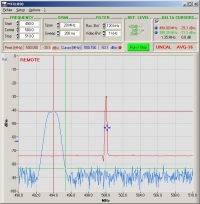
The MTX1050-PC is a 400 kHz-1 GHz spectrum analyser on PC. It is connected to the USB port.
| MTX1050-PC V1.4 | |
|
List of the new functions in version 1.4:
Windows 10 compatible |
| mtx1050-pc_v1.4.zip | Update : Dec 2021 Language : Multilingual Version : V1.4 |
FAQs
Calibration Set CA 10141
Please find the set.csv file for the CA 10141 conductivity meter in case it has been modified or lost.
Be sure not to change the name of the set.csv file so that it is recognized by the device.
| set.csv_.zip |
Calibration Set CA 10101
Please find the set.csv file for pH and redox potential of the CA 10101 pH meter in case it has been modified or lost.
Make sure that you do not change the names of the pH_set.csv and ORP_set.csv files so that they are recognized by the instrument.
| orp_ph.zip |
Ulys MCM Utility

Ulys MCM Utility is the configuration and real-time display software for Ulys MCM
- Ulys MCM Utility allows users to configure the setting and check the data of each load very simply
- Read and Record the parameter settings for the Ulys MCM Utility software
- Load and Save the parameter settings from a file
- Scan the network to find the instruments' IP addresses
- Add or delete an instrument in the tree structure
- Modify the settings of the Ulys MCM (general settings and settings for each of the electrical feeders)
- View the TX/TX communication frames with the instruments
- Monitor the data measured by the ULYS MCM for each electrical feeder
- Display on a single screen all the quantities measured on all the electrical feeders
- Display the main information on the electrical feeders in graph form in real time
- Display the historical data concerning the electrical feeders in graph format
| setup_v1.01_20200709.zip |
Instrument drivers for LabView and LabWindows/CVI

Instrument drivers for LabView and LabWindows/CVI. The names of the drivers for LabView begin with the characters "LV_", while the drivers for LabWindows/CVI begin with the characters "CVI_".
Driver for OX 9062 / OX 9102 / OX 9104 / OX 9302 BUS / OX 9304 oscilloscopes.
| lv_ox9000.zip | Update : 06/07/2021 |
| cvi_ox9000.zip | Update : 06/07/2021 |
Firmware PEL 104 & PEL 106 v1.94 / 1.04

PEL 104 & PEL 106 Firmware update.
Instructions :
- Connect the PEL to your computer.
- Unzip the downloaded ZIP file.
- Launch FlashUp.exe and follow the instructions...
- Choose Program Logger only, then Program DSP only, then Program Wifi only.
| loader_pel104-106-1.94.zip | Uploaded : 06/2022 Version : v1.94 / 1.04 |
Driver CVI & LabView for ASYC4 MTX329x
The drivers for LabView start with the characters "LV_", the drivers for LabWindows/CVI start with the characters "CVI_".

| cvi_mtx329x.zip | |
| lv_mtx329x.zip |
Windows Optical Head Driver / USB CP210x
Universal Windows Driver v10.1.10 du 13/01/2021
For optical head for Enerium 50/150, Triad2 et Elog Data Logger reference P01330403
For optical head for pour Enerium 1x0/2x0/3x0 reference P01330401
| cp210x_universal_windows_driver.zip |
Reading before install for Firmware update
Reading before install for Firmware update for CA 6131 / CA 6133 / MX 535
| ca_6131_-_6133_-_mx_535_reading_before_install.pdf | Update : 27/10/2021 Langue : FR - EN |
Pyro tools

Configuration software for Thyritops and Statops
| pyro_tools_2.0.22.exe |
Thyri tool pro

Thyritops configuration software
| thyritop_tool_pro_v237u.exe |
Historical viewer
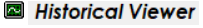
Data visualization software
| setup.exe |
PyroDAQ
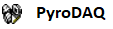
Data monitoring software
| setup.exe |
Software Machine Link 2.1
Application Android PEL 100 v1.8.25
With the PEL100 Android app, you can connect your Android device to a PEL instrument, using Bluetooth or Wi-Fi communication protocol; make a few settings, and get real time measurements.
The PEL100 Android app provides a fast, convenient and portable solution for working with a PEL instrument. And it allows you to easily connect to PEL instruments that may be placed in hard-to-reach locations.
Developments in this new version V 1.8.25 :
- Compatibility with Android 12
- Some bug fixes
- Real time measurements of engine parameters.
Concerning this last point, thanks to work based on a physical and statistical model, Chauvin Arnoux has developed a software sensor capable of providing the motor's electrical parameters.
We thus provide the motor's speed of rotation, efficiency and instantaneous torque.
An application note on this new function exists and is available on our website.
The PEL 100 application is free and remains available on GooglePlay in :
English, Czech, Danish, Dutch, Finnish, French, German, Italian, Norwegian, Polish, Russian, Chinese (Simplified), Slovak, Spanish and Swedish.
It is compatible with Android versions >= v6.0
| pel_100_v1.8.25.zip | PEL 100 apk v1.8.25 |
SX Gene V2.1
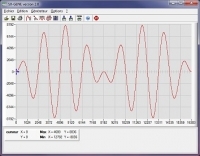
Designed for the METRIX GX1025, GX1050 & GX1030 generators, SX-GENE can be bused to:
control the generator and record or restore configurations;
load the arbitrary signals generated from a graphical curve editor or mathematical model editor or signals from curves recovered from an oscilloscope (TRC files).
Configuration
System
Windows XP/Vista/7/8.
PC with 1 GHz processor or higher, 512 MB RAM, 100 GB HD.
Languages
Version in 5 languages: English, German, Spanish, French and Italian.
To check: "Utility" key, "1/2" menu and then "EditInfo".
If an upgrade is necessary, download the file "Firmware v1.01.01.27" onto a USB key, insert the USB key in the front panel of the generator and start the upgrade.
"Utility" key, "1/2" menu and then "Update":
- Select "USB Device (O:)" with the up and down arrows,
- Select the file with the "Browser/File" menu and the up and down arrows,
- Choose the "Recall" menu
- Restart the generator when the following message is displayed:"Update is finished. Restart!".
| sx-gene_v2.1.zip | Update : 11/2022 Version : 2.1 |