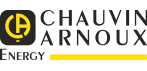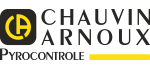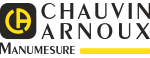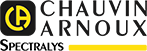Software downloads
20 result(s) :
PyroDAQ acquisition software
Download the DEMO version.
PyroDAQ Windows acquisition software comprising Real Time and Historical Viewer.
It can be used to record and process all data.
Includes drivers for recorder CA650 and Statop controllers, for quick settings.
Allows to record data on PC from any Modbus RTU or Modbus TCP slave.
Demo version allows real time recording for 1 hour.
The software needs a USB dongle to unlock to full version.
--------------------------------------------------------------------------------
PC with 1 GHz processor minimum, 512 MB RAM, 1 GB of free hard-disk space , Female Ethernet RJ 45 network socket / RS 232 serial port or RS485/RS232 converter
Operating system:
Windows XP, Windows Vista, Windows 7, Windows 8, Windows 2000 or Windows 2003 Server
| pyro_daq_v1.41b.zip | PyroDAQ 33 Mega |
SCOPEin@BOX_LE v1.06 software
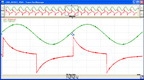
- Communication via Ethernet, Wifi or USB, - Automatic detection of the instruments connected, - Zoom and complete trace in real time, - Keyboard shortcuts.
Your oscilloscopes
MTX162, MTX112.
System
- Windows XP/Vista/7.
- PC with Pentium IV processor or higher, 512 MB RAM, 10 GB HD equipped with a USB port and network output.
Languages
Version in 5 languages: German, English, Spanish, French and Italian.
The Didascopein@box software is installed automatically when you install Scopein@box LE.
| scopeinbox_le_v1.06.zip | Uploaded : 28/09/2016 Language : Multilingual Version : v1.06 |
SCOPEin@BOX v2.07 software
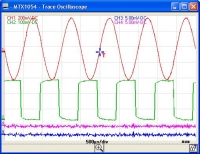
- Automatic detection of the instruments connected, - Better representation of the trace in the graphs, - Keyboard shortcuts, - Control of the LX1600 logic analyser probe.
Your oscilloscopes
- MTX1052C / MTX1054C,
- MTX1052B / MTX1054B,
- MTX1052 / MTX1054.
System - Windows XP/Vista/7/8.
- PC with Pentium IV processor or higher, 128 MB RAM, 4 GB HD equipped with a USB port and a network output.
Languages
Version in 5 languages: German, English, Spanish, French and Italian.
| Firmware |
| MTX1052/54B et MTX1052/54C : - Recover the file corresponding to the model to be upgraded, - unzip it, - use the "Software upgrade ..." option in the SCOPEin@BOX "Tools" menu. CAUTION: For MTX1052/MTX1054 models with v1.03, you must install version 1.04 before installing this version of SCOPEin@BOX. Procedure: - doswnload the x03127E00_v1_04.zip file below, - unzip it, - use the "Software upgrade ..." option in the SCOPEin@BOX v1.00 "Tools" menu, - follow the instructions on the screen, - when the upgrade has finished, uninstall SCOPEin@BOX v1.00, - then download the latest version of SCOPEin@BOX, - install the latest version. |
| scopeinbox_v2.07.zip | Uploaded : 27/09/2016 Language : Multilingual Version : v2.07 |
| x03127e00_v1_04.zip | Uploaded : 27/09/2016 Language : Multilingual Version : v1.04 |
| scopeinabox_1.0.zip | Version : v1.00 for the 3rd step of the firmware update |
DIDASCOPEin@BOX v1.00 software

| - Training software for oscilloscopes, - Communication via USB, - Zoom and complete trace in real time, - Keyboard shortcuts. |
| Configuration |
| Your oscilloscopes MTX162, MTX112. System
|
| didascope_v.1.00.zip | Uploaded : 07/2022 Version : v1.00 |
Android application for PEL102-PEL103
PEL102 - PEL103 Android application We have an Android application available for the PEL102 and PEL103 power and energy loggers.
We have an Android application available for the PEL102 and PEL103 power and energy loggers.
This application then displays a screen from the remote power and energy logger on your smartphone or tablet.
This allows you to:
- see the measurements in real time,
- configure the instrument
To download the application, click on the link below.
| pel_android.rar | Updated : 27/11/2018 Language : Multilingual Version : v1.0.7 |
Android application for F407-F607
We have an Android application available for the F407 and F607 power and harmonics clamps
| F407 - F607 Android application | |
| We have an Android application available for the F407 and F607 power and harmonics clamps A remote screen and keyboard from the clamp can then be displayed on your smartphone or tablet. You can then: - view the measurements in real time, - recover the files of recordings stored in the memory, - export them in ICP, Excel or CSV format, - view the trend curves on the screen. We have added new function to the clamps: - recording of several parameters simultaneously in real time (AC and DC, etc.), - real-time viewing of all the harmonics at the same time. To download the application, click on the link below and refer to the "read-me first.txt" file included. This application is compatible with - Firmware >or= V2.06 - Android >or= V4.1 |
| 2018-03-23_f407-f607_android_v1.8.6.zip | Updated : Mar 2019 Language : Multilingual Version : V1.8.6 |
Megohmmeter Transfer software

The Megohmmeter Transfer software can be used to control the C.A 6543, C.A 6547, C.A 6549, C.A 6550, C.A 6555 and the new 1kV megohmmeters C.A 6526, C.A 6532 and C.A 6534.
Megohmmeter Transfer is a tool for:
- Configuring the instruments,
- Downloading and viewing the data stored in the memory and then saving them (creation of a *.icp file)
- Performing instantaneous acquisition operations,
- Exporting the measurement data into DATAVIEW (*.dvb) files or an Excel spreadsheet (*.csv or *.xls files)
Caution: Dataview is not supplied with this version of MEGOHMMETER Transfer
| meg_v4.02.0071.zip | Updated : Nov 2019 Language : Multilingual Version : v4.02.0071 |
GTC Ground Tester Clamp software

The GTC (Ground Tester Clamp) software can be used to control C.A 6417 communicating earth clamps.
GTC is a tool for:
- Configuring the instruments,
- Downloading and viewing the data stored in the memory and saving them (creation of a *.icp file)
- Perform instantaneous acquisition operations,
- Exporting the measurement data into DATAVIEW (*.dvb files) or an Excel spreadsheet (*.csv or *.xls files)
Caution: Dataview is not supplied with this version of GTC
| gtc_v1.02.0004.zip | Updated : Nov 2019 Language : Multilingual Version : V1.02.0004 |
Qualistar Plus firmware v5.0
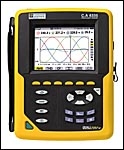
Firmware for Qualistar Plus C.A 8331, C.A 8333, C.A 8336 & C.A 8436 network analysers.
To download the firmware, click on the link below and refer to the "read-me first.txt" file included. This firmware upgrade is compatible with all previous hardware versions.
| firmware-qualistarplus_v5.0_fr.zip | Updated : 02/07/2018 Language : French Version : V5.0 |
| firmware-qualistarplus_v5.0_en.zip | Updated : 02/07/2018 Language : English Version : V5.0 |
SX-BUS v2.1

- Editing of BUS files to modify the parameters, - Generation of BUS files for different speeds, - Viewing of diagnostic files.
| Configuration |
Your oscilloscopes
|
| sx-bus_v2.1.zip | Update July 2020 Language : Multilangual Version : v2.1 |
EasyScope X software
Designed for the DOX Series of METRIX oscilloscopes, EasyScope can be used to:
- process the data (CSV file);
- import screenshots and configurations;
- send SCPI commands;
- communicate via USB (with a PC or printer) and Ethernet (DOX3000);
- store the recordings on a USB key.
|
Oscilloscopes |
|
Compatibility Window XP(32 bits), Windows Vista(32 bits/64 bits), Windows 7(32 bits/64 bits) and Windows 8
| installeasyscopex_dox3000.exe | Updated : 23/11/2015 Language : Multilingual Version : v1.0 |
C.A 6116 firmware

Download the latest version of the firmware for the C.A 6116 and take advantage of the very latest improvements.
This self-extracting archive contains 6 files. It can be used to install version 2.00.2/1.09.5.
Pack1 installs the languages: DE-GB-ES-FR-IT
(Deutsch, English, Español, Français, Italiano).
Pack3 installs the languages: PL-GB-CS-DE-SV
(Polski, English, Cestina, Deutsch, Svenska).
CAUTION: If you use the ICT or DataView PC software with your C.A 6116, please also upgrade those products (versions concerned: ICT version 1.02.0011 and DataView 3.06.)
These software products are available for download from our Support site in the "Free Software" section.
| reading_before_install.pdf | Date de mise à jour : 21/06/2012 Langue : Multilingue Version : V3. |
| install-loader_v2.1_for_c.a6116_v2.00.2_v1.09.5_pack1.zip | Date de mise à jour : 16/11/2012 Langue : Multilingue Version : V2.10 |
| install-loader_v2.1_for_c.a6116_v2.00.2_v1.09.5_pack3.zip | Date de mise à jour : 16/11/2012 Langue : Multilingue Version : V2.10 |
TransferView
Software for C.A 6030
This software can be used to recover the measurements stored in a C.A 6454 or C.A 6456 or C.A 6030 electrical installation tester and export them into EXCEL.
| logiciel_transferview.zip | Date de mise à jour : 16/05/2013 Langue : Français Version : v1.5 |
SX-DCOM v2.4 software
Latest version of SX-DCOM, compatible with the MX240 and MX2040 current clamps.
| Configuration |
| Your current clamps MX240 and MX2040. System
|
| sx-dcom_v2.4.zip | Date de mise à jour : 05/10/2010 Langue : Multilingue Version : V2.4 |
SimpleLogger I software
Processing software for the Simple Logger single-channel digital loggers (L100, L110, L205, L230, L260, L320, L401, L430, L600, L605, L610, L620 et L630), the C.A 601 logger-clamp and the C.A 605 and C.A 607 AmpFlex-core-loggers.
Very easy to install and use; no programming necessary.
- The statistics are displayed on-screen: Maximum, Minimum, Average, Date and Time
- Display of the recorded values
- Possibility of zooming with automatic updating of the statistics
- Annotation of texts
- Automatic display of the value pointed to by the cursor
Data export to spreadsheet or database - Printing of curves or lists (tabulated) of the values
- Copy-Paste the graphs into other applications
- Programmable scales and units for all DC loggers
- Automatic selection of the Simple Logger model
Simple Logger
Configuration required:
System: Windows® 98, Me, NT, 2000 or XP.
Hardware: PC with 486 processor or higher, 8 MB free on hard disk for the application aqnd 400 KB per recording. RS232C serial port.
Version v6.20 is ideal for all the logger models EXCEPT FOR THE SIMPLE LOGGER L215.
Version v6.01 proposed below is specific to the SimpleLogger L215 AEMC model.
| simplelogger_v620.zip | Date de mise à jour : 27/03/2006 Langue : Anglais Version : V6.20 |
| simplelogger_v601_l215only.zip | Date de mise à jour : 27/03/2006 Langue : Anglais Version : V6.20 |
C.A Transfer v3.1
The C.A TRANSFER software is an application running in the Microsoft Windows environment adapted for the F27 power and harmonics clamp.
Main functions
- Recovery of the measurements taken with an F27 clamp.
- Data acquisition by sampling from 1 min to 60 min.
- Digital and graphical display of the data.
- Possibility of printing out the different representations.
- Data export into EXCEL.
System
Windows 98, Windows NT, Windows 2000 , Windows Me , Windows XP or Windows Vista.
Hardware
PC
| setup_ca_tranfer3.1.zip | 15/01/2008 Langue : Anglais Version : V3.1 |
LabView LabWindows/CVI drivers for MTX 1052

The names of the drivers for LabView begin with the characters "LV_", while the drivers for LabWindows/CVI begin with the characters "CVI_".
Caution: make sure you choose the right drivers for your version of the product: for the MTX 1052, files without the suffix b; for the MTX1052B or MTX1052C, files with the suffix b.
| lv_mtx1052.zip | Date de mise à jour : 09/02/2012 Langue : Anglais Version : V2.0 |
| cvi_mtx1052.zip | Date de mise à jour : 09/02/2012 Langue : Anglais Version : V2.0 |
| lv_mtx1052b.zip | Date de mise à jour : 09/02/2012 Langue : Anglais Version : V2.0 |
| cvi_mtx1052b.zip | Date de mise à jour : 09/02/2012 Langue : Anglais Version : V2.0 |
LabView LabWindows/CVI drivers for MTX 1054

The names of the drivers for LabView begin with the characters "LV_", while the drivers for LabWindows/CVI begin with the characters "CVI_".
Caution: make sure you choose the right drivers for your version of the product: for the MTX 1054, files without the suffix b; for the MTX1054B or MTX1054C, files with the suffix b.
| lv_mtx1054.zip | Date de mise à jour : 09/02/2012 Langue : Anglais Version : V2.0 |
| cvi_mtx1054.zip | Date de mise à jour : 09/02/2012 Langue : Anglais Version : V2.0 |
| lv_mtx1054b.zip | Date de mise à jour : 09/02/2012 Langue : Anglais Version : V2.0 |
| cvi_mtx1054b.zip | Date de mise à jour : 09/02/2012 Langue : Anglais Version : V2.0 |
C.A 7050 firmware
Firmware for the CERTILAN C.A 7050 cabled network certifier.
Version D07 of the CERTILAN firmware is compatible with the C.A 7050 and C.A 7040 models upgraded to C.A 7050 models.
| ca7050_version_d07_fr-en.zip | Date de mise à jour : 05/06/2006 Langue : Francais Version : VD.07 |
LabView LabWindows/CVI drivers for GX 1304

Instrument drivers for LabView and LabWindows/CVI. The names of the drivers for LabView begin with the characters "LV_", while the drivers for LabWindows/CVI begin with the characters "CVI_".
Drivers for GX 1304 generators
| lv_gx1304.zip | Date de mise à jour : 08/02/2005 Langue : Anglais Version : V1.0 |
| cvi_gx1304.zip | Date de mise à jour : 08/02/2005 Langue : Anglais Version : V1.0 |